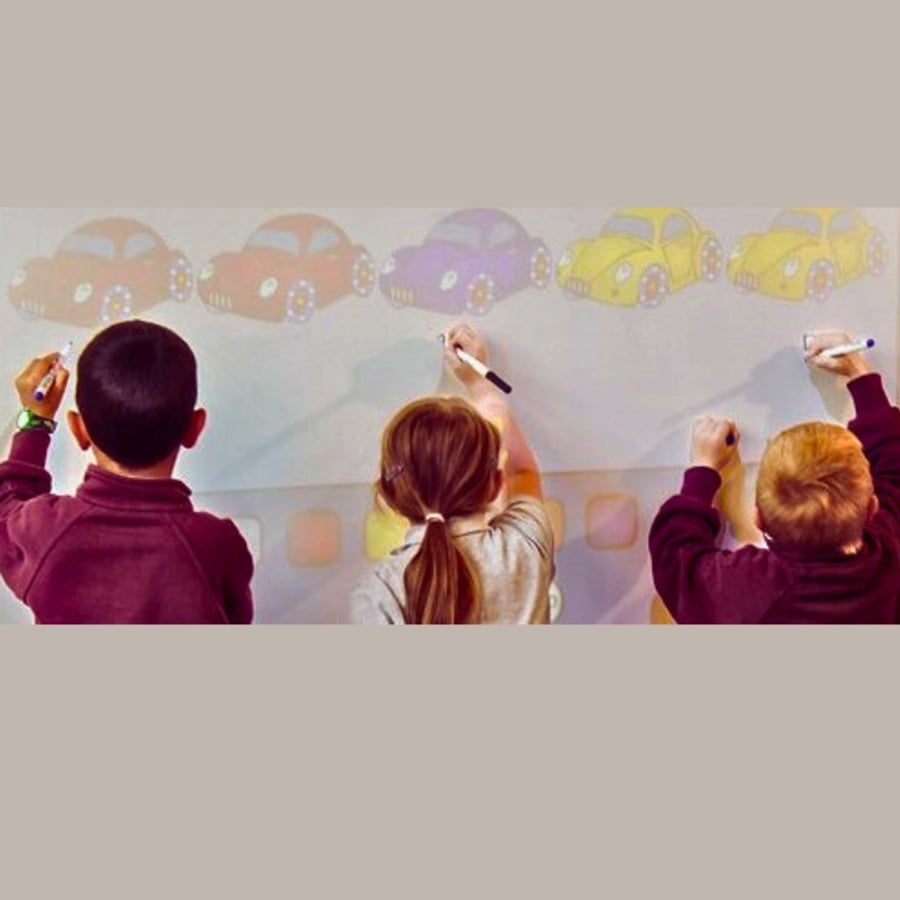Why Choose Interactive Projection Screen Paint
Interactive Learning and Collaboration
Interactive Projector Screen Paint allows you to create an interactive projection screen for immersive learning and collaboration experiences that can be touched by hands and will not stain or damageDurable, High-Use Interactive Surface
The paint is touch-resistant and highly cleanable, making it suitable for classrooms, offices, and meeting rooms where multiple users can interact on a consistent basisDesigned for Interactive Touch Screen Projectors
Specifically designed to work seamlessly with interactive touch screen projectors.Maximum Pixel Definition and Visual Clarity
Enhances pixel definition and image clarity for projectors with a lumen rating above 1,000, delivering clear, sharp, and bright images for effective work and collaboration.Seamless and Hassle-Free Application
The Interactive Projector Screen Paint is easy and quick to apply, offering the most stunning and world-class projection functionality as compared to the old bulky screens.For Use With
- Projector Requirements: Interactive Projectors
- Minimum Recommended Lumen Value: 1,000 Lumens
- Lighting: works in rooms with normal to high levels of ambient light
- Compatible Surfaces: can be applied to smooth surfaces, fabrics, and is suitable for painting or refurbishing old screens, but not recommended for roll-up screens.
Interactive Projector Screen Paint – Performance
- 4K & 8K Ultra HD Ready
- Gain Value @ 90 °: 1.25
- Viewing Angle: 140 degrees
- Certification: Independent Projection Performance Report – CREST
Comparison Table
Compare the performance and specifications of the Smarter Surfaces full projection range
Interactive Projection Screen Paint Technical Specifications
Colour: White
Finish: Matt
Volume:
- 4.5 2: 880ml
- 25 2: 5l
Coverage / Screen Size
- 4.5 m2 : 279 x 157 cm at 16:9 Aspect Ratio
- 25 m2 : 667 x 375 cm at 16:9 Aspect Ratio
Australian standards compliant: low VOC, solvent free, PFOA & PFOS free and isocyanates free
Odour: Very Low
VOC: Less than 0.39%
Certification: Independent Projection Performance Report – CREST, Gypsum Surface Finish Quality Standard of AUS Level
Not Sure What You Need? So let’s Figure It Out Together.
Choosing the right product doesn’t have to be a guessing game. Whether you prefer a video call, live chat, phone, or email, the Smarter Surfaces experts are ready to help. Get free technical advice, suggestions, and personalised recommendations so you can make the best choice. Need installation guidance? We have got your back every step of the way.
What’s Inside the Kit
Kit Contents 4.5 m2
- Interactive Projector Screen Paint
- White Primer Tin
- Roller Handle
- Roller Sleeve
- Stirring Stick
- Application Guide
Kit Contents 25 m2
- Interactive Projector Screen Paint
- Application Guide
Interactive Projection Screen Paint Reviews
MD - Topman Events
St Catherines School
Jerry Ryan -Canbrook School
Explore More Products From Smarter Surfaces
- (0 Reviews)
White Projector Screen Paint Pro for Professional Finish
From AUD$318.00 Select options This product has multiple variants. The options may be chosen on the product page - (0 Reviews)
Short Throw Projector Screen Paint
From AUD$254.00 Select options This product has multiple variants. The options may be chosen on the product page - (0 Reviews)
Ultra High Contrast Projector Screen Paint – HD Projection
From AUD$350.00 Select options This product has multiple variants. The options may be chosen on the product page - (0 Reviews)
Magnetic Projector Screen Whiteboard Wallpaper
From AUD$482.00 Select options This product has multiple variants. The options may be chosen on the product page
FAQ's
To maintain this effect, it is essential that the projection surface does not alter the polarity of the light. The Smarter Surfaces Interactive Projector Screen Paint is "polarity preserving," meaning that it maintains the intended polarity of the projected images, ensuring an optimal 3D viewing experience.
Our projector screen paint is specifically formulated to facilitate blending by ensuring precise colour accuracy, uniform brightness, and excellent light diffusion. These characteristics allow for smooth transitions between multiple projected images, creating a cohesive and immersive display.
However, for large-scale screens, Smarter Surfaces projectioHowever, for large-scale screens, our projection paint eliminates the need for bulky and costly physical screens, offering a flexible and cost-effective solution for projection blending. Transform any space into a dynamic visual canvas where multiple projections merge seamlessly to captivate your audience.
Additionally, it contains no isocyanates, making it a safer choice for both users and the environment. We recommend wearing the gloves provided in the kit during application, as with any paint product.
Interactive Projection Screen Paint Installation Guide
How To Apply Interactive Projector Screen Paint?
Interactive Projector Screen Paint converts any surface into an interactive screen. Perfect for indoor applications, it is designed for use on various surfaces, including wallboards, plaster, wood, metal, concrete, and composites.
Follow the steps below for an easy application -
- Step 1 - Measure and mark your projection area (up to 279 cm x 157 cm / 109.8” x 61.8”) with masking tape.
- Step 2 - Apply two coats of White Primer (included), lightly sanding between coats for a smooth finish.
- Step 3 - Once the primer is dry, apply two coats of Interactive Projector Screen Paint for an optimal-performance projection surface.
Need additional guidance? Simply download the step-by-step Application Guide or request a sample pack to experience the quality firsthand.
Have additional questions? Smarter Surfaces expert support team is here to help. Reach out to us and we'll be happy to help.
![]() A full application guide to help you apply the Interactive Projector Screen Paint.
A full application guide to help you apply the Interactive Projector Screen Paint.